hexo容器化部署,从此再无系统环境迁移的烦恼。
简介
- 本文介绍从hexo windows环境改造为docker容器化运行环境。
改造过程
hexo宿主机环境部署和docker的使用就不再赘述了,google大法既可。
- 本着一切从简原则,直接搜了dockerhub,选了个最多下载的ipple1986/hexo ,发现直接拉取镜像是可以用的:
1 | docker pull ipple1986/hexo |
- 但我往往更倾向于对dockerfile重新定制,毕竟直接FROM第三方库多少会有点不透明性
- 于是拿着对方的dockerfile尝试重新构建镜像
1 | FROM centos:7 |
- 结果hexo使用直接报错
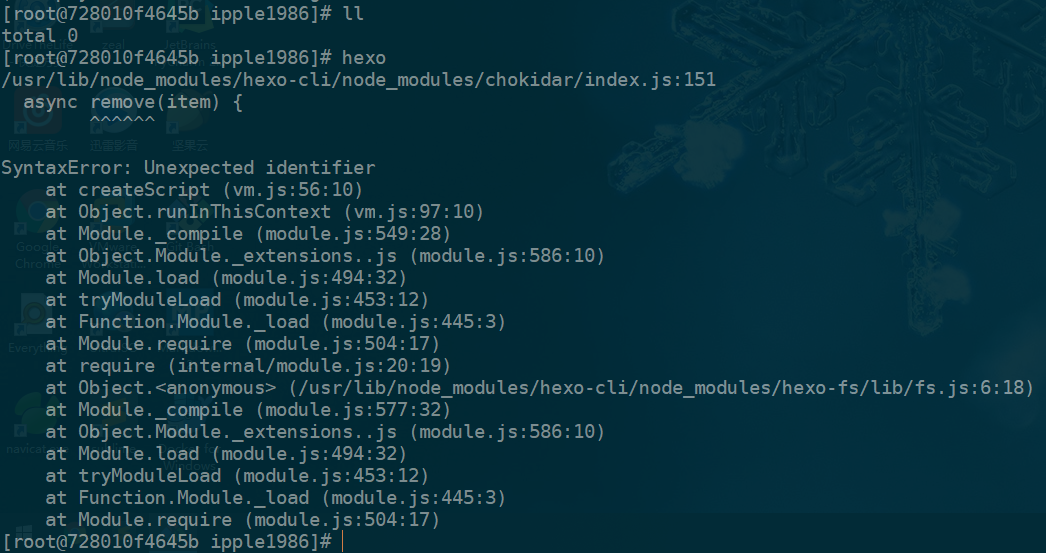
- google分析不难看出是nodejs版本过低,通过yum指定安装node版本即可
1 | curl --location https://rpm.nodesource.com/setup_10.x | bash |
- 于是,最终的dockerfile为:
1 | FROM centos:7 |
- 使用指令如下:
1 | # 编译镜像 |
其他问题
- hexo在其他主机上的docker容器中
hexo d部署失败(gitpage bulid failed),已比对发现是.deploy_git没有同步更新,手动删除并hexo g -d,成功修复

